1. The VGA to DVI Conversion connects traditional analog video graphic cards (VGA) to DVI compliant digital monitors. The VGA to DVI Conversion, enables users to connect laptops to the new DVI (Digital Video Interface) video display format.
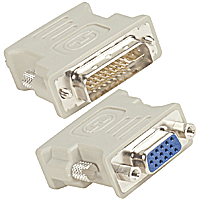
2. Go to the Control Panel and select the Graphic Card configuration of your computer. Then Open it. See the examples graphics configuration.
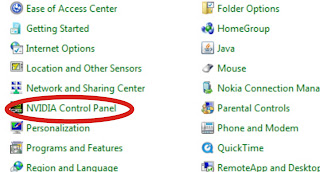 3. Select the Set up Multiple Displays.
3. Select the Set up Multiple Displays.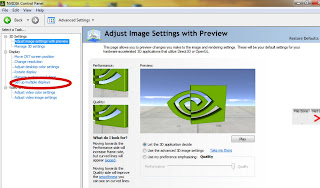 4. Select the two monitors display of check box under the Select the Displays you want to use.
4. Select the two monitors display of check box under the Select the Displays you want to use.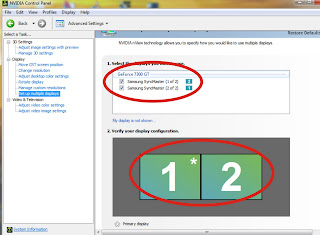 5. Now you can Click the apply button.. then close.. be sure that your two monitors are connected in video card.
5. Now you can Click the apply button.. then close.. be sure that your two monitors are connected in video card.




![Validate my RSS feed [Valid RSS]](valid-rss.png)



No comments:
Post a Comment